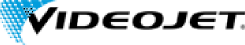-
Products
-
Small Character Inkjet Printer
Small Character Inkjet Printer
-
Laser Coding Machine
Laser Coding Machine
-
High Resolution Inkjet Printer
High Resolution Inkjet Printer
-
Large Character Inkjet Printer
Large Character Inkjet Printer
-
Visual Inspection Labeling Mac
Visual Inspection Labeling Mac
-
Heat Transfer Coding Machine
Heat Transfer Coding Machine
-
Small Character Inkjet Printer
Several details to be noted during the use of inkjet printers
Release Time:2024-09-29
News Type:Company News
We always encounter various problems when using the inkjet printer. In fact, the common problems encountered during the use of the inkjet printer can be summarized into the following aspects. By identifying the common fault phenomena, we can find the solution to the inkjet printer malfunction:
1、 Installation of nozzle.
The distance between the nozzle installation position and the inkjet printer should not be higher or lower than 1.5m; In addition, we need to confirm that the product will not pause below the nozzle, as the backlog on the production line may cause missed or localized spraying; At the same time, avoid nozzle vibration, ensure insulation between the nozzle and the bracket, and ensure that it does not spray onto the production line. Confirm the nozzle position for easy maintenance and upkeep operations; The nozzle should not be placed too low during installation to prevent rebound.
2、 Damage caused by electrical interference.
High voltage wave peaks can cause damage to components, potentially damaging sensitive electrical interference equipment, causing microprocessor circuit board failure, and affecting the normal operation of some chips. In such cases, we should pay attention to this possibility and avoid winding wires/conduits near high current wires, avoiding the use of motors and heaters, and minimizing wire length. At the same time, do not ground the inkjet printer and production line together, and try to use a main circuit without inductive interference and ground it properly.
3、 Arrangement of wires and conduits.
It is recommended to use zip ties and try to use wires of just the right length to avoid causing the nozzle to swing. Consider the bending radius and avoid vibration and high current lines when wiring to ensure that it will not be collided with other equipment during operation. Try to make a protective cover for the inkjet printer to isolate it.
4、 If the power supply is not good, try to use a voltage regulator to reduce power peaks and power outages, and do not use poor grounding, otherwise it may interfere with the input through the eye and synchronizer.
Do not install the inkjet printer near equipment with high interference, such as spark machines on cable production lines. If you do not know what kind of equipment is around, you should promptly inquire with on-site personnel; Ensure that the nozzle, bracket, and production line remain relatively independent, and that the production line does not generate static electricity near the nozzle.
RELATED NEWS
-
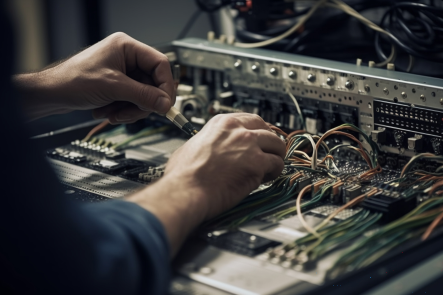
2024-09-29
How to improve the marking speed of laser marking machine
How to improve the marking speed of laser marking machine
-

2024-09-29
Ink inkjet printer: playing the passionate melody of identification
Ink inkjet printer: playing the passionate melody of identification
-

2024-09-29
Several details to be noted during the use of inkjet printers
Several details to be noted during the use of inkjet printers